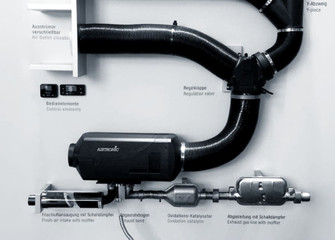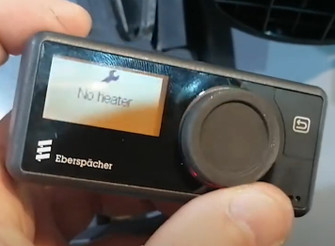Find and clear Espar Airtronic fault codes and Eberspacher Hydronic fault codes
Posted by Heatso on 30th Jun 2022
Whenever you run into an issue with your heater, fault codes can help narrow down your investigation. Learn how to find Espar fault codes, find out what they mean, and how to reset an Espar heater.
RV water heaters come in various types, including diesel, gasoline, propane, electric, or tankless models. Hot water systems have a lot of essential components, from heating elements and thermostats to anodes and exhaust systems.
Find and Clear Espar/Eberspacher Airtronic & Hydronic Heater Fault Codes
When your Espar or Eberspacher heater is acting up, it will give out a fault code or error code to help you understand the problem.
No matter whether it’s a connectivity issue, fuel shortage, incorrect connections, under or over voltage, heaters show fault codes that can narrow down your investigation.
Find out what these codes mean and what you can do to fix the problem and bring your Espar heater back up and running.
Understanding Espar Heater Fault Codes
Espar heaters are designed to diagnose their own issues and provide fault codes to help users locate problems. By understanding what these fault codes mean, you can accurately pinpoint the issue and take the necessary steps to fix it.
An example of a common error is the lock-out error, which occurs in case of several unsuccessful startup attempts, or if the heater has a power kill switch. That would potentially harm internal components as well as send the heater into lockout.
We have compiled a full updated list of all Espar Airtronic and Hydronic fault codes with explanations and potential remedies.
How to Access and Read Espar Heater Fault Codes
Clearing eberspacher fault codes
Now that you understand what your Espar codes mean you may be wondering how to clear Espar codes and have your heater running again.
For EasyStart Pro Controller Users
If you are using an EasyStart Pro Controller, the process of accessing fault codes is straightforward:
-
- Open the Settings menu on your controller.
- Press and hold the BACK button for more than 2 seconds until the clock symbol starts flashing.
- Scroll down to ERROR MEMORY and press the main button to confirm.
- The heater will show a fault code along with a wrench symbol. This indicates there is a stored error in the system.
- Write down the error code before proceeding with troubleshooting.
Once you have the code, refer to the heater's user manual or this guide to determine what caused the problem and how to resolve it. It is important to note that fault codes can be found in the workshop menu of the controller.
For Airtronic D2/D4 with a DIGI-DIAGNOSTIC TOOL
For users with an Airtronic D2 or D4 heater equipped with a DIGI-DIAGNOSTIC TOOL, the steps are slightly different:
-
- Press and release the instant ON/OFF button to turn the controller on.
- To review fault codes, press and hold the ON/OFF button until "da" appears on the display.
- The first error will be displayed as F0, followed by a number indicating the fault code. This is the active code and should be repaired first.
- Additional errors will be shown as F1, F2, F3, and so on, listing historical issues in order.
- Make a note of all fault codes before proceeding with any repairs or resets.
You can find a full list of fault codes for Espar D2 & D4 heaters here.
How to Clear Eberspacher Fault Codes
After diagnosing the issue, the next step is to clear the fault codes so the heater can resume normal operation. Make sure the problem has been fixed before doing this, otherwise, the error code will return.
Clearing Codes on the EasyStart Pro Controller
-
- Open the workshop menu on your EasyStart Pro Controller.
- Scroll to Error Memory, press the operating button and select Read to display the stored fault codes.
- Once the issue has been resolved, select Delete to clear the error list from the system.
- Confirm by pressing the operating button.
Important: Always write down fault codes before clearing them, even if the issue seems insignificant. This information can be vital if the problem persists.
Clearing Codes on the DIGI-DIAGNOSTIC TOOL
-
- Enter diagnostic mode by holding down both arrow buttons simultaneously.
- When "EE" appears on the screen, the fault codes are erased.
- Exit diagnostic mode by pressing the ON/OFF button.
- To shut the unit down hit the ON / OFF button again.
Important: Always write down fault codes before clearing them, even if the issue seems insignificant. This information can be vital if the problem persists.
Common Espar Heater Problems and Troubleshooting Solutions
While Espar heater codes are pretty accurate for diagnosing the problem, you’ll probably need to carry out some troubleshooting anyway. Check out the most common problems with Eberspacher heaters:
1. Espar Heater Won’t Turn On
If your heater won’t turn on, a number of factors could be responsible. The most common cause is low battery voltage, which prevents the heater from starting. Check the voltage with a multimeter. If it's below the recommended level, charge or replace the battery.
Faulty wiring could be another potential issue. Inspect all electrical connections, making sure there are no loose or corroded wires. If you find a blown fuse, replace it with one of the correct amperage.
2. Espar Heater Keeps Shutting Off or Overheats
If the heater keeps shutting off, most likely it has issues with either combustion air intake, fuel delivery, or proper power supply.
If the heater is overheating, ducting needs to be checked for sharp turns, U bends, or clogs. The same applies to the exhaust hose. If the air intake hose has a lower point somewhere, for instance, towards the middle, it will potentially clog itself over time.
3. Heater Produces Smoke or Strange Smells
If you detect excessive smoke or unusual smell coming from your heater, carbon buildup may be to blame. Over time, soot accumulates in the combustion chamber, restricting airflow and causing improper combustion. Cleaning the burner and chamber should fix this.
Using poor-quality fuel can also lead to smoke and unpleasant smells. Always use high-quality diesel to reduce residue buildup. Additionally, check the exhaust pipe to ensure it’s not obstructed.
A pro tip! If the exhaust has a distinct white color, it means that the heater is receiving too much fuel. If the color is black, the heater is not receiving enough fuel. Fuel lines need to be checked, but servicing usually resolves the issue.
4. Heater Runs but Blows Cold Air
A heater that blows cold air instead of warming up your vehicle could be suffering from a clogged fuel nozzle, a dirty glow plug, or a restricted air intake. Inspect and clean these components to regain proper heating performance.
When to Upgrade Your Espar Heater
If your heater requires frequent repairs or struggles to maintain performance, upgrading to a newer model may be the best solution.
The latest Airtronic AS3 D2L offers improved fuel efficiency, quieter operation, and high-altitude capabilities. Similarly, the Hydronic S3 D5E provides smart temperature controls and an extended lifespan.
Airtronic AS3 D2L is the most fuel-efficient and quietest heater in its category. With major upgrades across the board, it can operate for 5,000 hours, at higher altitudes up to 18,000 feet.
It’s an ideal replacement for previous generation D2 and D2L heaters, but it can also replace bigger D4 heaters due to its great efficiency.
Final Thoughts
To find your Espar heater not working can be a hassle, but with the right Eberspacher/Espar heater troubleshooting knowledge, you can quickly diagnose and fix issues.
By regularly inspecting your heater and knowing how to clear Eberspacher fault codes, you'll get reliable performance for years to come.
Need expert advice or looking to upgrade? Explore our latest Espar heaters and accessories today!